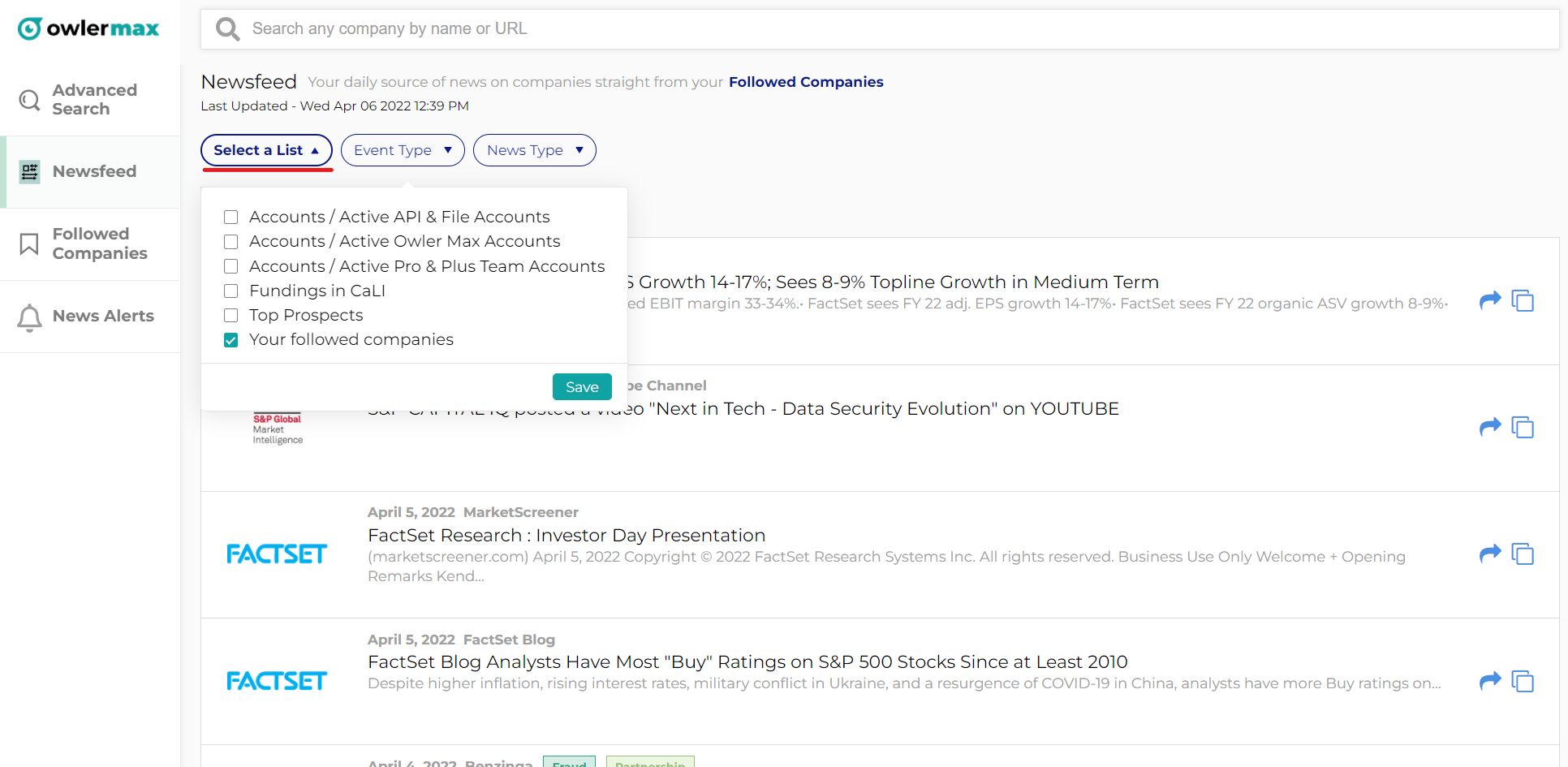Apr 06, 2022
 1165
1165
The companies in your Newsfeed are directly related to the companies you follow, which you can see and manage on your Followed Companies tab.

If you wish to add or remove a company from your Newsfeed, please see How to Follow / Unfollow Companies, and Why Can't I Unfollow a Company.
Also while on the newsfeed, You have the option to select which list of companies you would like to display by clicking on Select a List and choosing which list you would like to filter your newsfeed by!